after a year of hemming and hawing and researching and lusting, i've found the one.
I've had a small obsession with tablets since they first came out. I got my first tablet, a refurbished toshiba portege m400, for medical school. with a 12.1" standard display and weight of 4.5 lbs, it was actually one of the smaller and better tablets out there. unfortunately, it died a premature death after only a year.
I vowed to get a smaller, lighter tablet with a built in camera for my next computer. Instead, I got the non-tablet IBM thinkpad r61 with a 14.1" widescreen display, without a camera, and weighing in at a hefty 5.7 lbs. It was a behemoth of a laptop, but I enjoyed the huge display and the expansive keyboard. I did miss the tablet function. But honestly, the tablet was more for fun and games than work.
But then, third year came around, and after killing a small glen of trees with my endless printouts of pdf''s in order to present the best evidence based medicine for rounds every day, I started to miss the tablet again. Unless I scanned in every pdf, I basically lost all my highlights and notes. I wanted a lightweight portable computer that could not only save pdf's, but also allow me to highlight it manually.
So I did some research, and I thought I found the one. The ASUS Eee Pad Slider. This piece of tech was mine.
(the pseudo-one) (the keyboard slides out! how cool is that)
But then I realized that it was a Droid. And Droids don't have any pdf highlighting tools like pdf xchanger. And Droids don't have Microsoft Office. And I need Microsoft Office almost as much as I need air.
So I needed windows (ipad = same probs as droids). I was back to square one.
But then I really found the one. The Asus Eee PC T101MT. It's a tablet with a 10.1" widescreen display and weighs only 2.9 lbs. It's a little on the weak side for processing power and also has a smaller harddrive, but it's got everything else I wanted and MORE.
in with the new.
I. AM. TABLET. pc.
The best part is the Multi-touch feature. You can't use a stylus on an iPad because iPads use a capacitive display (you need electricity aka your body). And you can't use your finger on a tablet pc because tablet pc's use a resistive display (resistives recognize pressure = stylus).
The T101MT combines the best of both worlds. It created a whole new display. a Capacitoresistor one might say. Or multi-touch. With a touch of a button, I can go from flipping a book on my Kindle PC to highlighting text on a PDF with a stylus. In three words. HOLY FREAKING AWESOME.
Look Ma, I'm capacitizing!
I love this tablet. iPads are all the rage right now. But I gotta say, for the working young urban professional, I predict these Multi-Touch interfaces will steal the market soon. To Asus!





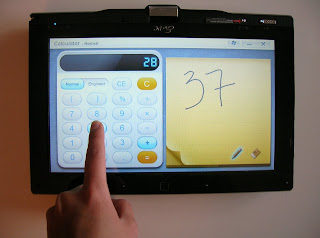

That's some mighty fine capacitizing.
ReplyDeleteccw